The problem: you have an external hard drive that is not recognized by MacOS.
What happened to me? My backup drive was connected to and Time Machine was performing a backup when I disconected the drive without ejecting it. The result was that my MacBook did not recognize the hard drive the next time I plugged it.
Solution:
1. Open a terminal and check if your hard drive is recognized:
diskutil list
and locate your drive. My drive looked like this:
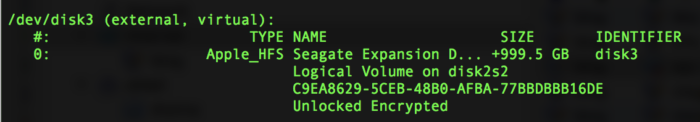
2. Get information about the drive:
diskutil info PATH_TO_YOUR_DRIVE
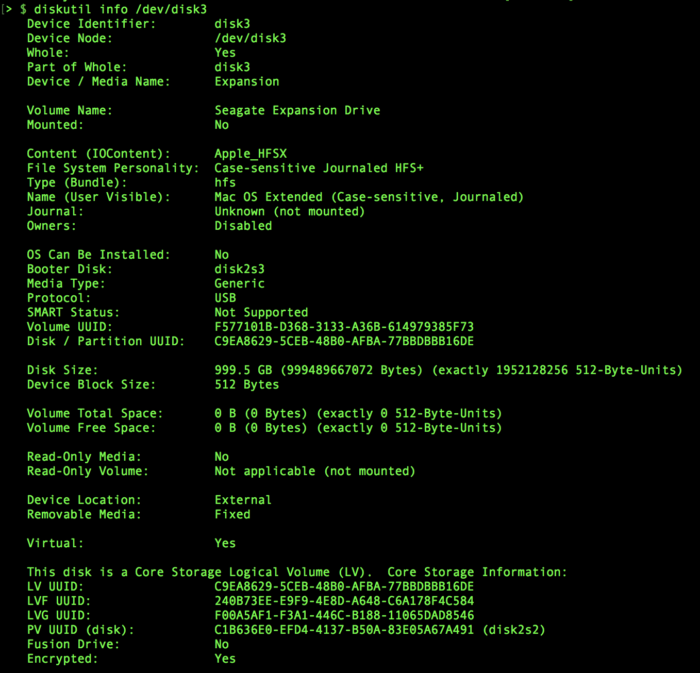
3. Mount the drive:
diskutil mountDisk PATH_TO_YOUR_DRIVE
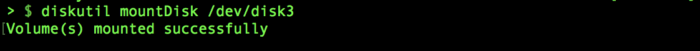
For a list of all possible options jut run:
diskutil